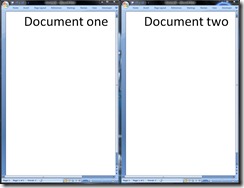Thanks to a new feature in Windows 7 you can now arrange two windows side-by-side which can be helpful when comparing documents or moving files from one folder to another.
- Drag the title bar of a window to the left or right side of the screen until an outline of the window appears.
- Release the mouse to move the window to that side of the screen.
- Repeat the steps 1 and 2 for the other window but with the opposite side of the screen.