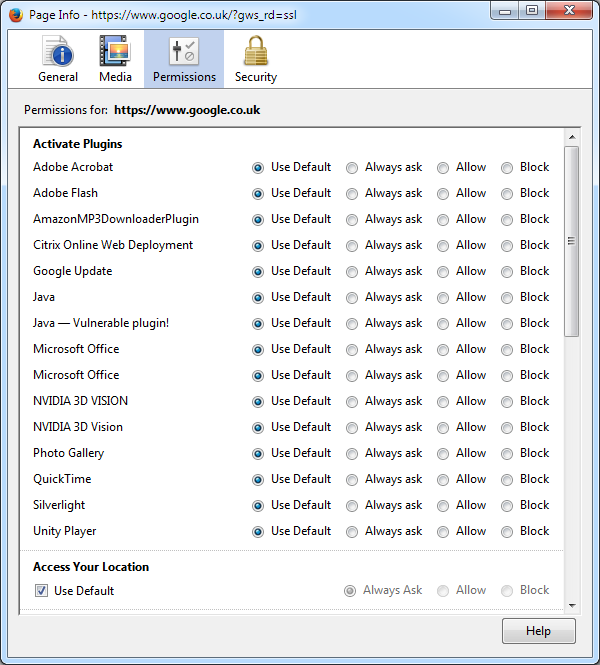In order to allow or disallow third party plugins for certain websites in Firefox you need to perform the following steps:
- Go to the desired website and right-click on the window, this should display the following prompt
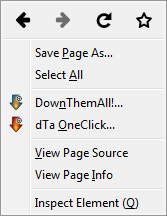
- Select ‘View Page Info’ then click the Permissions tab, this will display the window below, here you can toggle a plugin for each website, for instance disable Flash browser wide but enable it to be used in Spotify.