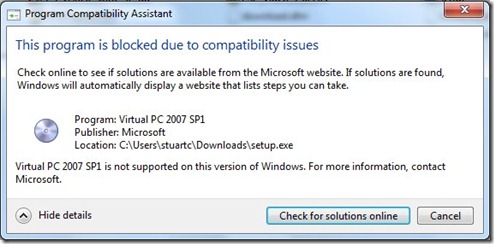A new feature in Windows 7 is the ability to burn ISO images directly from Windows without the need for any third party software, its as simple as double clicking on the ISO file which will bring up the Windows Disc Image Burner application. Then it’s as simple as selecting the drive to burn to and clicking ‘Burn’.
Tag Archives: Windows 7
Windows 7 shortcut keys
In a follow up to my previous post about restoring the standard right-click menu options on a window below are a list of further Windows 7 shortcut keys.
General
| Windows Key + Up | Maximise window |
| Windows Key + Down | Restore window if maximised, otherwise minimise window |
| Windows Key + Left | Snap window to left |
| Windows Key + Right | Snap window to right |
| Windows Key + Shift + Left | Jump to left monitor |
| Windows Key + Shift + Right | Jump to right monitor |
| Windows Key + Home | Minimise or restore all other windows |
| Windows Key + T | Focus on first taskbar entry, multiple presses cycles each taskbar entry |
| Windows Key + Shift + T | Focus on first taskbar entry, multiple presses cycles each taskbar entry in reverse |
| Windows Key + Space | Aero Peek, peek at desktop |
| Windows Key + G | Bring gadgets to the front |
| Windows Key + P | External display options |
| Windows Key + <number> | Launch the taskbar program at position <number> |
| Windows Key + Plus | Zoom in |
| Windows Key + Minus | Zoom out |
Explorer
| Alt + P | Toggles display of preview pane |
Taskbar
| Shift + Left-click | Open a new instance |
| Middle-click | Open a new instance |
| Ctrl + Shift + Left-click | Open a new instance with administrator privileges |
| Shift + Right-click | Show window menu NB: Used to be standard right-click on previous versions of Windows |
| Ctrl + Left-click <on grouped icons> | Cycles through each window in that group |
How to restore ‘Minimize all windows’ in Windows 7
As great as Windows 7 is it does have a few annoyances one of which is the changed taskbar, I’m getting used to the taskbar but one I am missing is the ability to minimise multiple windows grouped by the program. Apparently this has been removed by default due to the implementation of Aero Shake and Aero Peek. After a bit of research I did find that you can restore the options by holding Shift and right-clicking on the button, this should display the menu with the old options of Cascade, Show windows stacked, Show windows side by side, Restore all windows, Minimize all windows and Close all windows.
As an extra I also found that if you hold down Shift and left-click then it will open a new instance of the icon you clicked on, very handy.
Installing Virtual PC 2007 on Windows 7
When recently upgrading my work PC to Windows 7 Enterprise I was told that I needed to uninstall Virtual PC 2007 before installation. I did this but as I use it for website compatibility testing I needed to reinstall it afterwards. I found that Virtual PC 2007 has been superseded by Windows Virtual PC for Windows 7 so I installed that instead, the only problem is my work PC does not support hardware virtualisation and as such I could not use it. I then tried to reinstall Virtual PC 2007 but kept getting the following error:
Read the rest of the article in order to see how to get around this.